Paystubs & W2s
Thursday is our weekly payday…This will compensate you for all hours worked through the previous Sunday.
1. Your weekly earnings will be deposited directly into your account by Stivers weekly on Thursday. To view your paystubs or W2s, you will need to log into your Employee Portal account HERE to access a link to ADP Workforce Now.
Please note that you will first log into your Employee Portal account when you sign your eDocs at the start of an assignment. Registration information will be emailed to you after the start of that assignment from ADP. Complete the registration process and be sure to save your user ID and password for login purposes.
2. Except where required by state law, we do not mail weekly paystubs or W2s. Employees are responsible for finding these on ADP Workforce Now.
3. Any questions can be emailed to our payroll department at payroll@stivers.com
If you need directions for viewing you paystub & W2s on a mobile device, download them by clicking the button below. Otherwise, the desktop computer instructions to view your paystubs and W2s are listed below.
To find your paystubs & W2 on a desktop computer:
The easiest way to access ADP is to log into your Employee Portal. You can then link to ADP to view your Paystubs & W2’s:
1. Once you are logged into your Employee Portal, click on the ADP Workforce Now option in the menu on the left-hand side.
2. You will then see a link to access ADP to log in to their system.
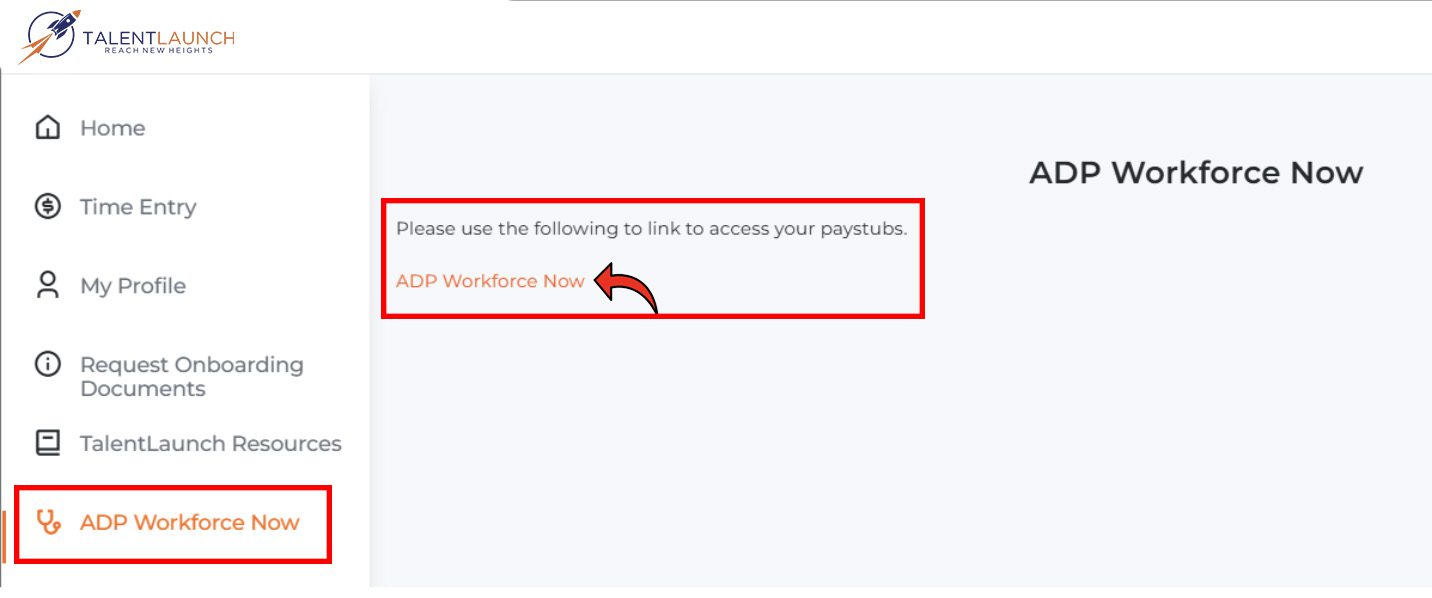
We provide link access through your Employee Portal to make all vendors easy to access from one place. Alternatively, you can save THIS link to go directly to ADP to login.
3. Login to ADP using your user ID and password.
4. Click on MYSELF from the menu options. Then click on PAY & TAX STATEMENTS to find your paystubs and W2s.
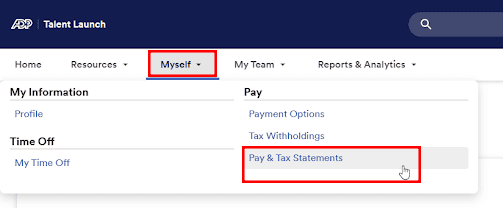
5. On this screen you can review your pay details and deductions for weeks paid. Be sure to click on SHOW in order to see pay details (they are hidden by default as shown below).
If you need to download a PDF statement, click on VIEW STATEMENT and download from there.
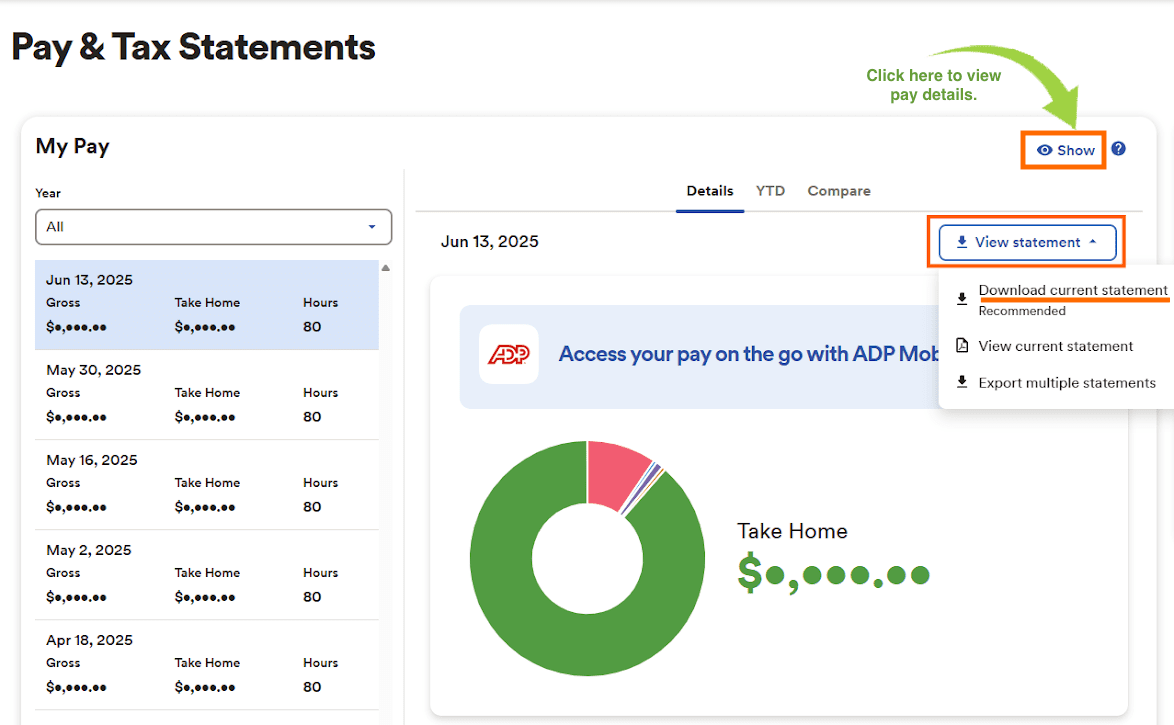
Your W-2 will be available by January 31 for the previous year.
W2 questions?
Issues accessing your W2?
Fill out the form below and someone from our team will be in touch.
Are you looking for paystubs & W2s from prior to 3/3/2025?
PLEASE NOTE: You can find paystubs & W2s from 3/3/2025 and beyond in ADP. If you need to access paystubs or W2’s from any date before 3/3/2025, please use our older system.
If you previously worked for Alliance Solutions Group (Office, Accounting & Finance, or Legal) before 2024, CLICK HERE to access your 2023 and previous years Paystubs & W2s.
